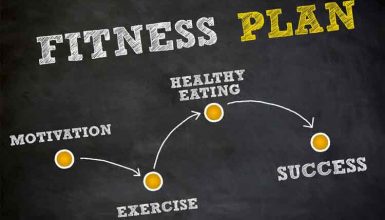A fitness tracker is a device that an individual can wear on the wrist to detect several body parameters. These body parameters include sleeping pattern, heartbeat rate, running interval, swimming laps and walking steps etc.
We can call them “fitness band” or “activity tracker.” The users should put the data of their physical activities into the band. It also needs other physiological explanations such as weight, age, height and gender. These details help bands to make a good sense of the data it gathers.
This fitness band also provides the facility of wake-up-alarm. The wake-up-alarm rings through a gentle vibration.
How do fitness trackers work?

You should know that how it detects the physical actions. Fitness tracker connects with an app in the mobile via Bluetooth.
Then, this app downloads the data of the user’s physical activity. The wrist watches save the physiological details differently, such as the smart-watches save physical activities data in the ‘health app.’
Popular fitness trackers are:
- Fit-bit force
- Fit-bit flex
- Jawbone UP band
Now, we will discuss the charging process of each tracker in detail.
How can you charge a fitness tracker?

Charging of Fit-bit force:
If you want to charge the Force, follow the given steps:
- Put a charging cable in the USB port that is present on your computer. Another option is to plug it into a USB wall charger cube.
- Put the other end of a charging cable in the port present on the backside of the Force.
- You can check the charging progress by clicking on the battery icon.
Its battery needs an hour and a half to charge completely. Once charged, you can use it for seven to ten days easily.
Charging of fit-bit flex:
If the charging of fit-bit flex is running low, you can charge it by following these steps.
- Put a charging cable in the port that is on your computer.
- Separate the Flex tracker from the band.
- Now, align the Flex tracker with the charging cable so that three golden dots and the rods on the charging cable are in the same line. Insert the tracker into it until you hear a voice of click.
- One flashlight is produced that glows sharply as charging progress.
It needs a maximum of three hours to charge fully. Once charged, you can use it for about five days.
Charging of UP band:
If you have a UP band, you can check its battery by clicking the red sun icon. When the battery is low than 10 percent, it vibrates three times, and the red sun begins to shine.
You can charge the UP band by following the steps given below:
- Put the charging cable in the port that is on your computer.
- Separate the silver-colored cap with the Jawbone logo from the band. Insert the band into another end of the charging cable.
- The red sunlight begins to pulse during the charging process. It gives a solid glow when it is charged completely.
It needs about eighty minutes to charge fully. Once it is charged, the battery lasts about ten days.
Final Thoughts: Like other devices, the efficiency of a fitness tracker is lowered when its charging is low. The charging of this activity tracker is not a difficult task. You can charge it anywhere, anytime comfortably by following the above steps.